-
Posts
33 -
Joined
-
Last visited
About nikolast
- Birthday 03/15/1996
nikolast's Achievements
-
Meta Protection Script Този код се слага в страницата след "HEAD". Блокира админ конзолата, и всички бързи комбинации свързани с конзолата и преглед на скриптовете през браузера. Също така блокира клавишни комбинации на мишката и клавиатурата за копиране и маркиране на текст. This code is placed on the page after "head". Blocks the admin console and all hotkeys are related to the console and browsing scripts. Also keylocked mouse and keyboard combinations for copying and highlighting text. <!-- Website Protect --> <script id="wpcp_disable_selection" type="text/javascript"> //<![CDATA[ var image_save_msg='You Can Not Save images!'; var no_menu_msg='Context Menu disabled!'; var smessage = "Content is protected !!"; function disableEnterKey(e) { if (e.ctrlKey){ var key; if(window.event) key = window.event.keyCode; //IE else key = e.which; //firefox (97) //if (key != 17) alert(key); if (key == 97 || key == 65 || key == 67 || key == 99 || key == 88 || key == 120 || key == 26 || key == 85 || key == 86 || key == 83 || key == 43) { show_wpcp_message('You are not allowed to copy content or view source'); return false; }else return true; } } function disable_copy(e) { var elemtype = e.target.nodeName; var isSafari = /Safari/.test(navigator.userAgent) && /Apple Computer/.test(navigator.vendor); elemtype = elemtype.toUpperCase(); var checker_IMG = ''; if (elemtype == "IMG" && checker_IMG == 'checked' && e.detail >= 2) {show_wpcp_message(alertMsg_IMG);return false;} if (elemtype != "TEXT" && elemtype != "TEXTAREA" && elemtype != "INPUT" && elemtype != "PASSWORD" && elemtype != "SELECT" && elemtype != "OPTION" && elemtype != "EMBED") { if (smessage !== "" && e.detail == 2) show_wpcp_message(smessage); if (isSafari) return true; else return false; } } function disable_copy_ie() { var elemtype = window.event.srcElement.nodeName; elemtype = elemtype.toUpperCase(); if (elemtype == "IMG") {show_wpcp_message(alertMsg_IMG);return false;} if (elemtype != "TEXT" && elemtype != "TEXTAREA" && elemtype != "INPUT" && elemtype != "PASSWORD" && elemtype != "SELECT" && elemtype != "OPTION" && elemtype != "EMBED") { //alert(navigator.userAgent.indexOf('MSIE')); //if (smessage !== "") show_wpcp_message(smessage); return false; } } function reEnable() { return true; } document.onkeydown = disableEnterKey; document.onselectstart = disable_copy_ie; if(navigator.userAgent.indexOf('MSIE')==-1) { document.onmousedown = disable_copy; document.onclick = reEnable; } function disableSelection(target) { //For IE This code will work if (typeof target.onselectstart!="undefined") target.onselectstart = disable_copy_ie; //For Firefox This code will work else if (typeof target.style.MozUserSelect!="undefined") {target.style.MozUserSelect="none";} //All other (ie: Opera) This code will work else target.onmousedown=function(){return false} target.style.cursor = "default"; } //Calling the JS function directly just after body load window.onload = function(){disableSelection(document.body);}; //]]> </script> <script id="wpcp_disable_Right_Click" type="text/javascript"> //<![CDATA[ document.ondragstart = function() { return false;} /* ^^^^^^^^^^^^^^^^^^^^^^^^^^^^^^^^^^^^^^^^^^^^^^^^^^^^^^^^^^^^^^ Disable context menu on images by GreenLava Version 1.0 ^^^^^^^^^^^^^^^^^^^^^^^^^^^^^^^^^^^^^^^^^^^^^^^^^^^^^^^^^^^^^^ */ function nocontext(e) { return false; } document.oncontextmenu = nocontext; //]]> </script> <style> .unselectable { -moz-user-select:none; -webkit-user-select:none; cursor: default; } html { -webkit-touch-callout: none; -webkit-user-select: none; -khtml-user-select: none; -moz-user-select: none; -ms-user-select: none; user-select: none; -webkit-tap-highlight-color: rgba(0,0,0,0); } </style> <script id="wpcp_css_disable_selection" type="text/javascript"> var e = document.getElementsByTagName('body')[0]; if(e) { e.setAttribute('unselectable',on); } </script> <script type="text/javascript"> function disableSelection(e) { if(typeof e.onselectstart!="undefined") e.onselectstart=function(){return false}; else if(typeof e.style.MozUserSelect!="undefined")e.style.MozUserSelect="none"; else e.onmousedown=function(){return false}; e.style.cursor="default" } window.onload=function(){disableSelection(document.body)} </script> <script type="text/javascript"> document.oncontextmenu=function(e){ var t=e||window.event; var n=t.target||t.srcElement; if(n.nodeName!="A")return false }; document.ondragstart=function(){return false}; </script> <style type="text/css"> * : (input, textarea) { -webkit-touch-callout:none; -webkit-user-select:none; } </style> <style type="text/css"> img { -webkit-touch-callout:none; -webkit-user-select:none; } </style> <script type="text/javascript"> window.addEventListener("keydown",function(e){ if(e.ctrlKey&&(e.which==65||e.which==66||e.which==67||e.which==70||e.which==73||e.which==80||e.which==83||e.which==85||e.which==86)) {e.preventDefault()} }); document.keypress=function(e){ if(e.ctrlKey&&(e.which==65||e.which==66||e.which==70||e.which==67||e.which==73||e.which==80||e.which==83||e.which==85||e.which==86)){} return false; } </script> <script type="text/javascript"> document.onkeydown=function(e){ e=e||window.event; if(e.keyCode==123||e.keyCode==18){return false} } </script> <script> document.onclick = hideMenu; document.oncontextmenu = rightClick; function hideMenu() { document.getElementById("contextMenu") .style.display = "none" } function rightClick(e) { e.preventDefault(); if (document.getElementById("contextMenu") .style.display == "block"){ hideMenu(); }else{ var menu = document.getElementById("contextMenu") menu.style.display = 'block'; menu.style.left = e.pageX + "px"; menu.style.top = e.pageY + "px"; } } </script> <!-- End Website Protect -->
-
Steam Profile Customisation & Symbols Font Generator Small Caps Font Generator Comment Symbols: ░░░░░░░░░░░░░░░░░░░░░░░░░░░░░░░░ ░░░░░░░██████╗░███████╗██████╗░░ ░░██╗░░██╔══██╗██╔════╝██╔══██╗░ ██████╗██████╔╝█████╗░░██████╔╝░ ╚═██╔═╝██╔══██╗██╔══╝░░██╔═══╝░░ ░░╚═╝░░██║░░██║███████╗██║░░░░░░ ░░░░░░░╚═╝░░╚═╝╚══════╝╚═╝░░░░░░ ░░░░░░░░░░░░░░░░░░░░░░░░░░░░░░░░ ░░░░░░░░░░░░░░░░░░░░░░░░░░░░░░░░ ░░░░░░░██████╗░███████╗██████╗░░ ░░░░░░░██╔══██╗██╔════╝██╔══██╗░ ██████░██████╔╝█████╗░░██████╔╝░ ░░░░░░░██╔══██╗██╔══╝░░██╔═══╝░░ ░░░░░░░██║░░██║███████╗██║░░░░░░ ░░░░░░░╚═╝░░╚═╝╚══════╝╚═╝░░░░░░ ░░░░░░░░░░░░░░░░░░░░░░░░░░░░░░░░ █▀▀ ░█░█ ░█▀▀ ░█░█ ░█ ░█▀▄░█░█▀▀ ░█▀█ ░█ ░█▀▀ █▀▀ ░█░█ ░█ ░░░█▀▄ ░█ ░█░█░░░█▀▀ ░█▀▀ ░█ ░█ ░░ ▀ ░░░▀▀▀ ░▀▀▀ ░▀░▀ ░▀ ░▀░▀░░░▀▀▀ ░▀ ░░░▀ ░▀▀▀ ▀▀█▀▀ █──█ █▀▀█ ▀▀█▀▀ █▀▀ ─▀─ ▀▀█▀▀ ──█── █▀▀█ █▄▄█ ──█── ▀▀█ ▀█▀ ──█── ──▀── ▀──▀ ▀──▀ ──▀── ▀▀▀ ▀▀▀ ──▀── ▀ ▄▄ ▄███▄ ▄▀▀▀▄ ▄█████████▀ █ █ ▄██████ █▀ █ █ ▀██████████▄ ▀▄ ▀▀▀▀▀▀▀▀█▀▀██▀ █ ▀▄▄ ▄▄▀ ██▀ █▄▄▄▄▄▄▄█ ███▄▄ ░░░░░░░░░░░░░██ ░░░░░░░░░░░░█░░█ ░░░░░░░░░░░░█░░█ ░░░░░░░░░░░█░░░█ ░░░░░░░░░░█░░░░█ ████████▄▄█░░░░░███████████▄ ▓▓▓▓▓▓▓█░░░░░░░░░░░░░░░░░░░█ ▓▓▓▓▓▓▓█░░█░░░█▀█░█▀▀░█▀█░░░█ ▓▓▓▓▓▓▓█▀▀█▀▀░█▀▄░█▀░░█▀▀░░░█ ▓▓▓▓▓▓▓█░░█░░░▀░▀░▀▀▀░▀░░░░█ ▓▓▓▓▓▓▓█░░░░░░░░░░░░░░░░░░█ ▓▓▓▓▓▓▓█████░░░░░░░░░░░░░█ ███████▀░░░░▀▀██████████▀ :Theroses::FlowerBomb::Hipster::Hipster::MomentumBronze::Hipster::Hipster::FlowerBomb::Theroses: :FlowerBomb::Hipster::nssredbang::nssredbang::Hipster::nssredbang::nssredbang::Hipster::FlowerBomb: :Hipster::nssredbang::atomical::atomical::nssredbang::atomical::atomical::nssredbang::Hipster: :Hipster::nssredbang::atomical::thepearls::atomical::2016villain::atomical::nssredbang::Hipster: :rc_drone::Hipster::nssredbang::atomical::thepearls::atomical::nssredbang::Hipster::rc_drone: :Hipster::rc_drone::Hipster::nssredbang::atomical::nssredbang::Hipster::rc_drone::Hipster: :FlowerBomb::Hipster::rc_drone::Hipster::nssredbang::Hipster::rc_drone::Hipster::FlowerBomb: :Theroses::FlowerBomb::Hipster::rc_drone::Hipster::rc_drone::Hipster::FlowerBomb::Theroses: ──────▄▌▐▀▀▀▀▀▀▀▀▀▀▀▀▀▀▀▀▀▀▀▀▀▀▀▀▀▀▀▌ ───▄▄██▌█ + REP + REP + REP + REP + REP + REP ▄▄▄▌▐██▌█ ███████▌█▄▄▄▄▄▄▄▄▄▄▄▄▄▄▄▄▄▄▄▄▄▄▄▄▄▄▄▌ ▀(@)▀▀▀▀▀▀▀(@)(@)▀▀▀▀▀▀▀▀▀▀▀▀▀▀▀▀▀(@)▀ Good Friend,The best trader ever Steam Info Box: Description Box:
-
Version 1.0.0
0 downloads
Chapters Chapter 1: Getting started with unity3d Chapter 2: Ads integration Chapter 3: Android Plugins 101 - An Introduction Chapter 4: Asset Store Chapter 5: Attributes Chapter 6: Audio System Chapter 7: Collision Chapter 8: Communication with the server Chapter 9: Coroutines Chapter 10: CullingGroup API Chapter 11: Design Patterns Chapter 12: Extending the Editor Chapter 13: Finding and collecting GameObjects Chapter 14: How to use Asset Packages Chapter 15: Immediate Mode Graphical User Interface System (IMGUI) Chapter 16: Importers and (Post)Processors Chapter 17: Input System Chapter 18: Layers Chapter 19: Mobile Platforms Chapter 20: MonoBehaviour class implementation Chapter 21: Multiplatform development Chapter 22: Networking Chapter 23: Object Pooling Chapter 24: Optimization Chapter 25: Physics Chapter 26: Prefabs Chapter 27: Quaternions Chapter 28: Raycast Chapter 29: Resources Chapter 30: ScriptableObject Chapter 31: Singletons in Unity Chapter 32: Tags Chapter 33: Transforms Chapter 34: Unity Animation Chapter 35: Unity Lighting Chapter 36: Unity Profiler Chapter 37: User Interface System (UI) Chapter 38: Using Git Source Control with Unity Chapter 39: Vector3 Chapter 40: Virtual Reality (VR) -
0 downloads
KolorMarc is your complete toolkit for capturing the warm humanist aesthetic of traditional studio-grade alcohol markers with all the power and editability of digital. - Specifically designed to ReCreate the Silky Glide & Effortless Blending of Copic Markers, KolorMarc's finely tuned Flow Settings & Built-In Blending Board Texture allow you to Render Analog Quality Work Right out of the Box. Featuring a range of Nibs, Blend Styles, & Effects, KolorMarc Brushes have Endured Hundreds of Hours of Real-World Testing & Relentless comparison with Physical Markers to Create the Ultimate Studio Marker Set. What You Get: 30x Brushes Total Including: 06x Fine Tip Liners 03x Taper Tip Liners 06x Chisel Tips 06x Brush Tips 01x Big Fatty 08x Fills & Effects Installation Instructions & User Guide Detailed Tutorial Video Covering an Extensive Range of Tips & Techniques -
0 downloads
4 Versions of Phones (Silver, Graphite, Gold, Pacific Blue) Compatible with After Effects CC2015.3 and higher Full HD Resolution (1920×1080) Universal Expressions No Plugins Required Modular Structure Well organized Use Photo or Video Quick and Easy Customization Controller for editing Detailed video tutorial included -
-
Version 11.0
0 downloads
Fair Skin Textures Brighter, smooth, and fine skin texture. Seamless and no block noise. Selectable Silky Skin, Wet Skin, and Goosebumps options. The Subsurface Scattering Disabler option fixes a vanilla bug that causes shiny lines on the skin. Texture Size (Body Texture): 4K BC7 Compression The uncompressed version and performance-optimized version are available from the LE version mod page. Options for Body Shapes Default, Skinny, and Flat options for the UNP version. Curvy, Slim, and Flat options for the CBBE version. Makeup Tweaks Detailed, effective, and manageable makeup textures. Freckles Face detail maps for the default 'Blank' and light/heavy freckle textures. These can be chosen by the Complexion slider in the character customization menu. This option also fixes the slight color mismatch between the head and the body that is caused by the vanilla face detail maps. Mouth Photorealistic mouth texture with white teeth. This texture will also be used for male characters. Eyes Photorealistic eye textures for human races. The textures will also be used for male characters. Adds new eye color variations by replacing 'bloodshot eyes' textures. This option also replaces female eye meshes to improve eye reflection and render the eyelashes double-sided. Eyebrows Standalone 12 eyebrows. Makeup Overhaul A set of makeup textures that allows finer tuning of the makeup such as upper/lower separated eye liner, lip gradient, etc. -
Version 3.2
0 downloads
Native Minecraft Version: 1.19 Tested Minecraft Versions: 1.16 / 1.17 / 1.18 / 1.19 Discover infinite unique custom mobs across your worlds. Create your custom RareMobs! As many rarities as you want. Start with four rarities: Rare, Unique, Legendary, and Mythical. Command support when you first discover each type of RareMob. Specific spawn chances for each mob type depend on rarity. Edit each rarity's particles, sheep colors, health/damage modifiers, and much more! Check out the config below. RareMobs is a plugin that adds custom mobs to your worlds! Whenever a mob spawns, it has a chance to become a custom rarity defined in the config, dropping more exp, dealing more damage, and having more health. When you discover a RareMob for the first time, they are added to your encyclopedia. Discover infinite RareMobs! Fill your config with as many rarities as you'd like MythicMobs and EliteMobs compatibility - Disable their custom mobs from spawning as RareMobs. Commands: - /encyclopedia [player] -> opens a gui showing all the raremobs you've discovered, or another player's encyclopedia. - /raremob spawn <type> <rarity> -> spawns a raremob of whatever type specified - /raremob killall <type> -> kills all raremobs of the specified type - /raremob wipedata <player> -> clears the data of a player's encyclopedia Permissions: - raremobs.encyclopedia -> access to /encyclopedia - raremobs.admin.raremob -> access to /raremob (admin commands) Features: Cool gui with heads showcasing raremobs you've found and killed. Mobs have a chance to spawn as raremobs which will drop increased exp when killed. -
-
Version 1.0.0
0 downloads
High resolution 4000×3000 px 4 fully layered PSD files Easy editable via smart objects Real perspective on the borders of the canvas Realistic texture Detailed help file included Very easy to use with smart objects, just place your artwork. Done! It´s perfect for presenting your photography, painting, or layouts. -
Version 1.0.0
0 downloads
Plugin for Adobe Photoshop CC – Multilingual – works with any Image. This effect works perfectly on any kind of image, Text, Painting, Illustrations, or Photos, but there have to be highlights and shadows for it to work correctly at its full potential. Contains: Scribble FX Plugin (.ccx UXP Plugin) 2 Different Photoshop Actions that create 2 different versions Javascript Plugin 67 High-Resolution Photoshop Brushes Detailed Guide Video Tutorial Can be used for Animations -
Installation Guide for WP & IPS [SSO] Requirements: PHP 7.4+ WordPress and IPB/IPS in your localhost [FTP Server] How to install: Download the file [.zip archive] from my GitHub. Import "wp_api" to the "/public_html" or "/home" directory. Copy the API Key in the "wp_api" file. Add the script in the WordPress configuration file "wp-config.php". /**Enable Cookies*/ define('COOKIE_DOMAIN', $_SERVER['HTTP_HOST'] ); define( 'COOKIE_DOMAIN', '.your-site.com' ); Install the "WordPress SSO.xml" script as a plugin (manual) in your IPS. Go to the Plugins page and edit the WP SSO (add your API from the "wp_api"). Done, now you have SSO Bringe between your WordPress Accounts and IPS Forum. You can change the login module in IPS with redirection to "your-site.com/login".
-
Version 1.0.0
5 downloads
Requirements: PHP 7.4+ WordPress and IPB/IPS in your localhost [Server] How to install: Download the file [.zip archive] from my GitHub. Import "wp_api" to the "/public_html" or "/home" directory. Copy the API Key in the "wp_api" file. Add the script in the WordPress configuration file "wp-config.php". /**Enable Cookies*/ define('COOKIE_DOMAIN', $_SERVER['HTTP_HOST'] ); define( 'COOKIE_DOMAIN', '.your-site.com' ); Install the "WordPress SSO.xml" script as a plugin (manual) in your IPS. Go to the Plugins page and edit the WP SSO (add your API from the "wp_api"). Done, now you have SSO Bringe between your WordPress Accounts and IPS Forum. You can change the login module in IPS with redirection to "your-site.com/login". -
-




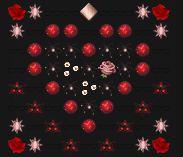

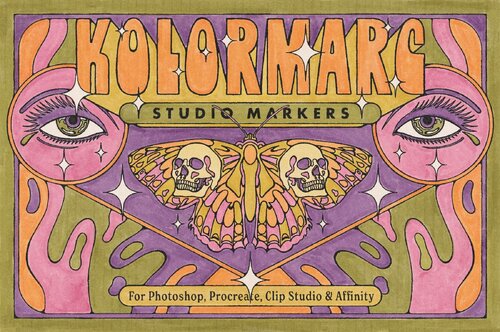



![More information about "RareMobs [1.16-1.20]"](https://forum.bg-gamer.com/uploads/monthly_2024_02/upload_2023-2-10_10-25-29.thumb.png.b6b6e3d44e97c0f6f8809ccc3610f492.png)
![More information about "[Cinema 4D] - Minecraft Rig Template Version"](https://forum.bg-gamer.com/uploads/monthly_2024_02/Screenshot-301.thumb.png.156a12600bd2cef1772bb605d7d35783.png)
![More information about "WordPress & IPS [SSO]"](https://forum.bg-gamer.com/uploads/monthly_2024_02/Screenshot2024-02-01121539.thumb.png.fb2de3c339db0711f17fb405b7e7b13e.png)

![More information about "Feature Plan [DB Module]"](https://forum.bg-gamer.com/uploads/monthly_2024_02/Screenshot2024-01-30211224.thumb.png.6de7bd099c438d45d0842dc4121aa13b.png)